We may need to downgrade the tableau work book sometime, like if we mismatch server and desktop version difference then we have to match our Desktop version proper same as Tableau server so we can publish our workbook on server.
Today will show you trick, How can we down grade Tableau workbook, It’s not work if you have use any of the feature that would be in New version but not in older version.
For Example if I want to downgrade from 9 to 8.3, if I use any of the latest features of 9.0 version in development of charts then it’s not supported in downgraded workbook.
Do this on your own risk …………………Please make copy of everything before do this.
Follow below steps to down grade Work book.
Only twb(tableau workbook) file we should able to downgrade, not twbx (tableau packaged work book).
- Open your twb file Notepad ++ Editor.
- Find your New version value – for example New version is 9.0 so find ‘9.0’ in file.
- Replace this ‘9.0’ with older version for example – downgrade to 8.3 then replace 9.0 with 8.3
- Now we can open this work book with 8.3 and after that we can save it to twbx – Package workbook.
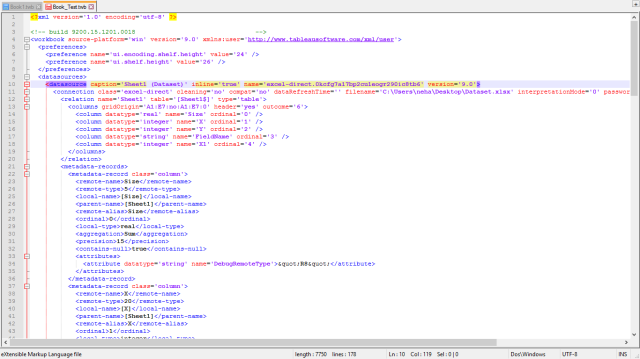
Hopefully this will save your time ……………
